Toissijaisen sähköpostiosoitteen lisääminen cPanel-tiliisi mahdollistaa tärkeiden tili-ilmoitusten (kuten kirjautusvaroitusten) ja salasanan palautusviestien vastaanottamisen useampaan kuin yhteen osoitteeseen. Tämä lisää turvallisuutta ja varmistaa, ettet menetä pääsyä tiliisi, jos ensisijainen sähköpostiosoitteesi ei ole käytettävissä. Toissijainen osoite tallennetaan cPanelin Yhteystiedot-asetuksiin.
Vaihe 1: Kirjaudu sisään cPanel-tilillesi ja käytä hakupalkkia etsiäksesi Yhteystiedot (Contact Information).
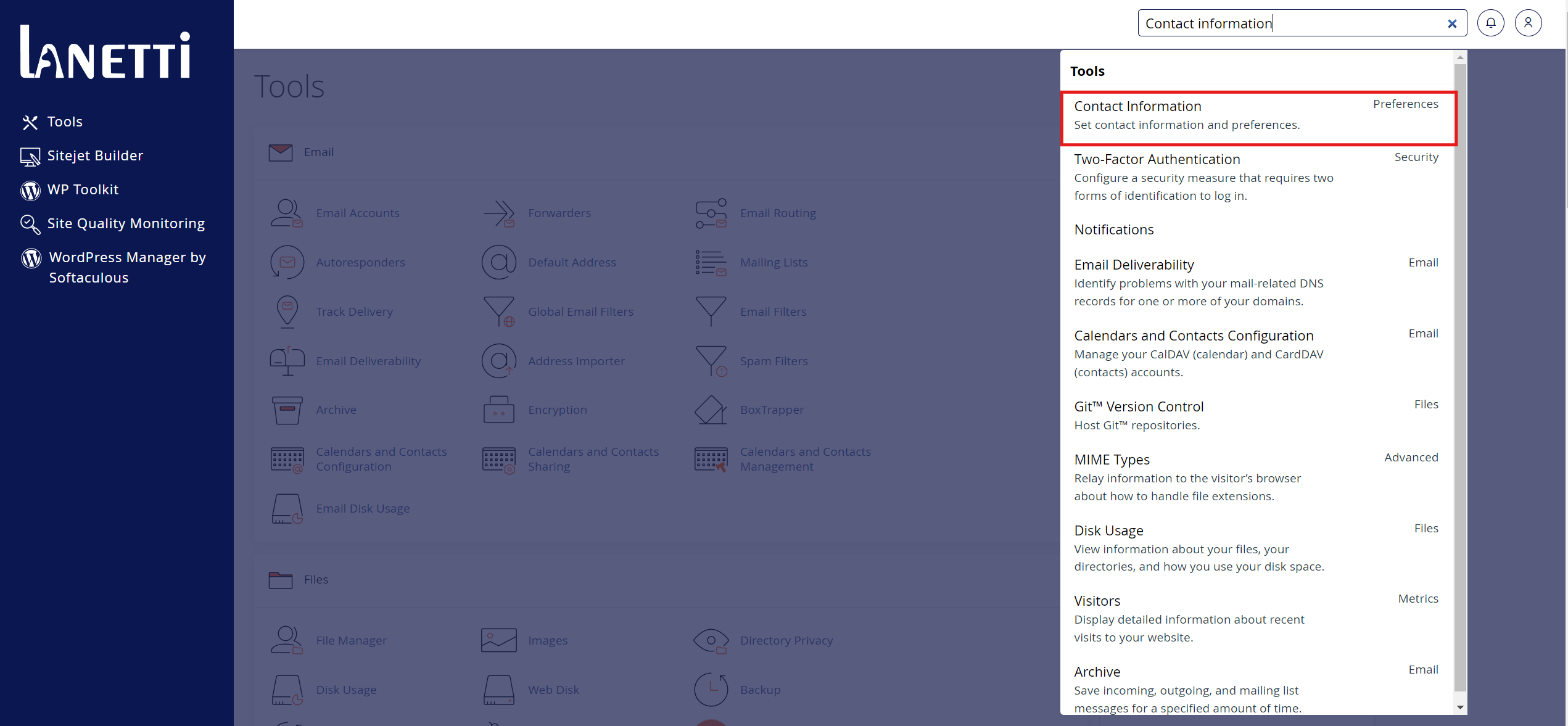
Vaihe 2: Syötä ensisijainen sähköpostiosoitteesi ensimmäiseen kenttään ja toissijainen (varmuus)osoitteesi toiseen kenttään. Tätä osoitetta käytetään ilmoituksiin ja salasanan palautusviesteihin.
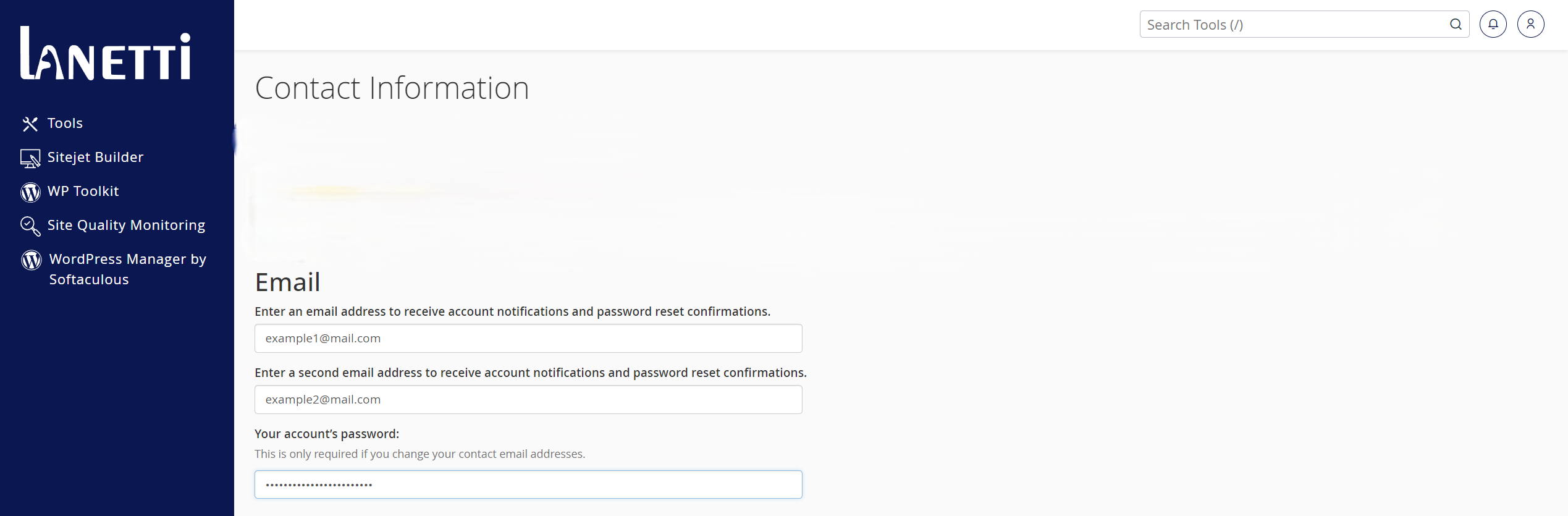
Vaihe 3: Klikkaa Tallenna-painiketta tallentaaksesi muutokset.
Toissijainen sähköpostiosoite on nyt tallennettu ja sitä käytetään tärkeissä yhteydenotoissa, kuten kirjautusilmoituksissa ja salasanan palautusohjeissa.





