cPanel is a fantastic tool for managing your websites, but only if you can access it! This lesson covers the various methods for logging into cPanel, including Lanetti and other direct login URLs.
Option 1. Access cPanel from within Lanetti
Accessing cPanel from within Lanetti is very simple. Lanetti is your hosting control panel where you can manage domains, websites, email accounts, and access cPanel with one click.
Step 1. Log in to Lanetti here.

Step 2. In your dashboard, locate Your Active Products/Services section in the middle of the page.
Click Manage, then select Log in to cPanel from the dropdown menu.
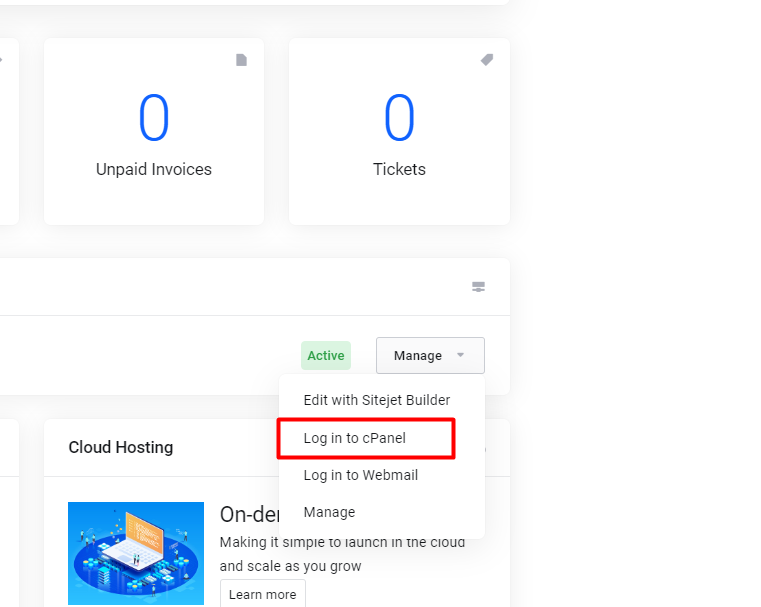
Option 2. Login to cPanel by adding /cpanel to the end of your domain
Step 1. Go to the following URL to access your cPanel login: example.com/cpanel
This URL redirects to the secure cPanel login page at port 2083.
Note: Please use your actual domain name in place of example.com.
Step 2. Input your password and cPanel username.
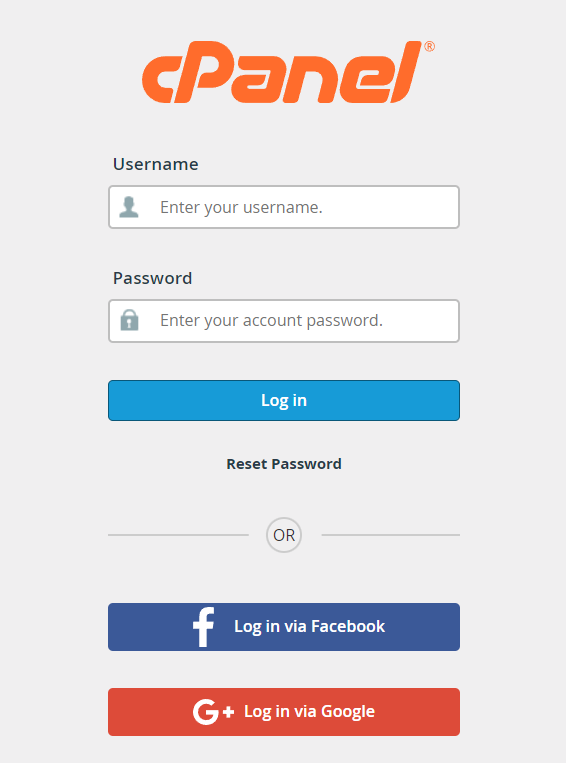
Option 3. Login by adding cpanel. to the beginning of your domain
Step 1. Visit the following URL to get to your cPanel login: cpanel.example.com
Note: Please use your actual domain name in place of example.com.
Step 2. Proceed with your cPanel login credentials.
Option 4. Login by adding the cPanel port to the end of your domain
Step 1. Visit the following URL to get to your cPanel login: example.com:2083
Note: Please use your actual domain name in place of example.com.
Step 2. Proceed with your cPanel login credentials.
Tip: Always use https:// in the URL to ensure a secure connection when accessing cPanel (e.g., https://example.com:2083).
Tip: Your cPanel username and password are usually emailed to you when your hosting account is created. If you're unsure, check your welcome email or contact support.
Troubleshooting login issues
-
If you can't access cPanel, double-check that your domain is pointing to the correct server.
-
Make sure you're using the correct username and password for your cPanel account.
-
If you see a certificate or SSL error, try using the direct URL https://example.com:2083.





