How to Change Your PHP Version in cPanel
PHP (Hypertext Preprocessor) is a widely used server-side scripting language that powers many websites and web applications. Content management systems (CMS) and custom scripts often depend on specific PHP versions to run correctly.
Keeping your PHP version up to date is important for:
-
Performance: Newer versions are faster and more efficient.
-
Security: Older versions may contain unpatched vulnerabilities.
-
Compatibility: Some applications and plugins require specific PHP versions.
-
Support: Unsupported versions no longer receive security updates or bug fixes.
This guide explains how to change your website’s PHP version using the MultiPHP Manager tool in cPanel.
Before You Begin
-
Back up your website before changing the PHP version. This includes files and databases.
-
Make sure your website or CMS supports the PHP version you plan to use. Check with documentation if needed.
Changing the PHP Version
1. Log in to cPanel
-
Open your browser and go to: https://yourdomain.com/cpanel.
-
Enter your username and password.
-
Click Log in.
2. Open MultiPHP Manager
-
In the Software section of the cPanel dashboard, click MultiPHP Manager.
Note: If MultiPHP Manager is not available, your hosting provider may not support it. Contact them for alternative methods.
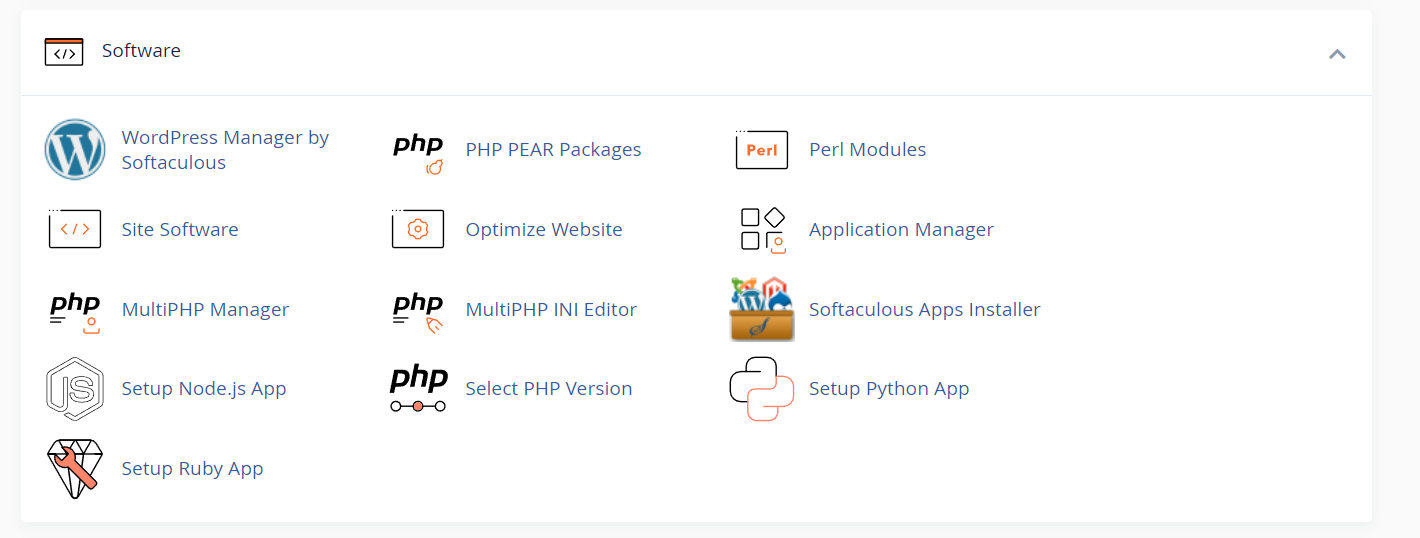
3. Select the Domain
-
You will see a list of all domains and subdomains associated with your account.
-
Check the box next to the domain you want to change the PHP version for.
4. Choose the PHP Version
-
On the right side, open the dropdown menu labeled PHP Version.
-
Select the desired PHP version from the list.
-
Click Apply to save your changes.
You can repeat this process for other domains as needed.
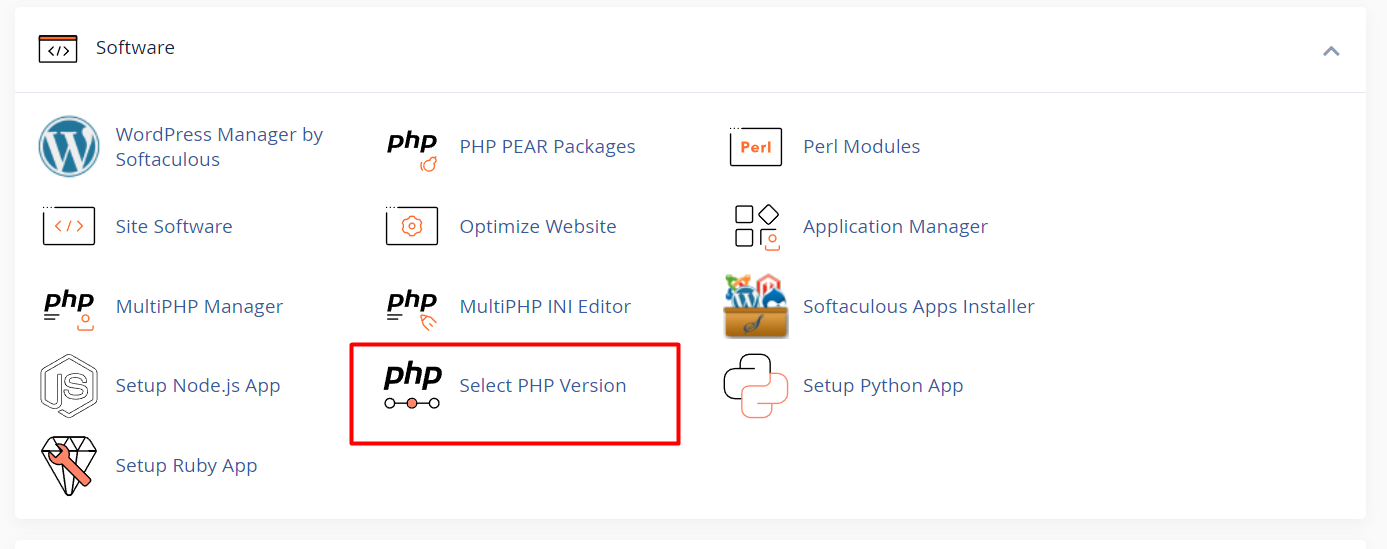
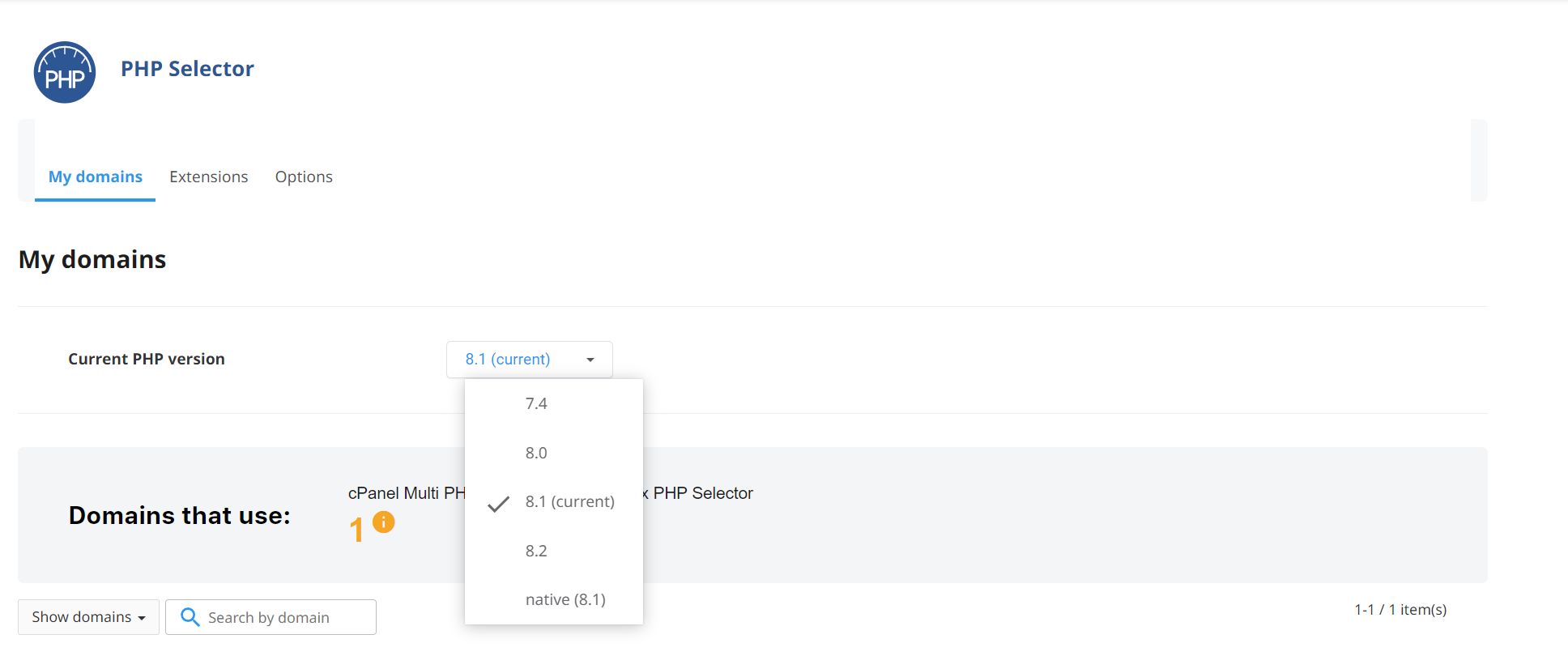
5. After Changing the PHP Version
-
Visit your website to confirm that everything is working properly.
-
If something is broken, you may need to switch back to the previous version or review application requirements.
-
Use cPanel's Errors tool or the site's error_log file to troubleshoot issues.
Why You Should Keep PHP Updated
Performance
Newer PHP versions typically offer better speed and memory efficiency, which can result in faster page loading and reduced server resource usage.
Security
Every PHP release includes security updates. Using the latest supported version helps protect your website from known vulnerabilities.
Compatibility
Web applications and plugins often drop support for older PHP versions. Staying current ensures better compatibility with modern tools and frameworks.
Support
PHP versions eventually reach end-of-life status and stop receiving updates. Continuing to use an outdated version increases the risk of bugs and security issues.





